Nintendo Switch Playtime Tracking Added
by September 9, 2022 @ 5:21 pm

We’re excited to announce that we’ve added support for tracking Nintendo Switch playtime on the site!
A field to enter in your Switch Friend Code should now appear under the Service Details list on your account page. The friend code entered here should match what is shown on your Switch – i.e. SW-1839-0856-9768.
Additionally, before entering in your friend code, ensure your privacy setting for the activity log is set to “All Players” as shown in the screenshots below.
As always please let us know on the forums if you experience any issues! If all games are not shown after adding your FC for the first time, try running a manual scan.
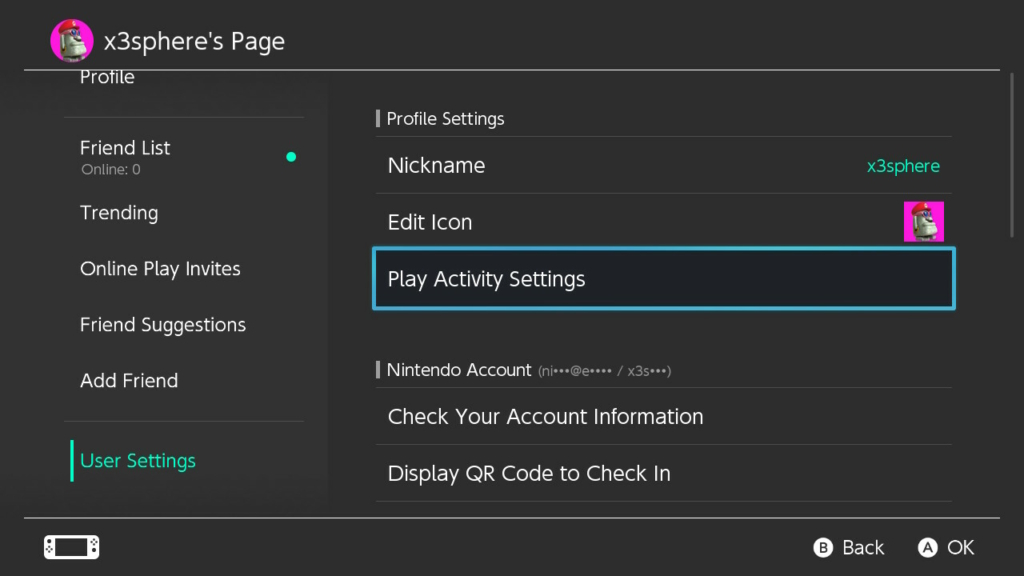
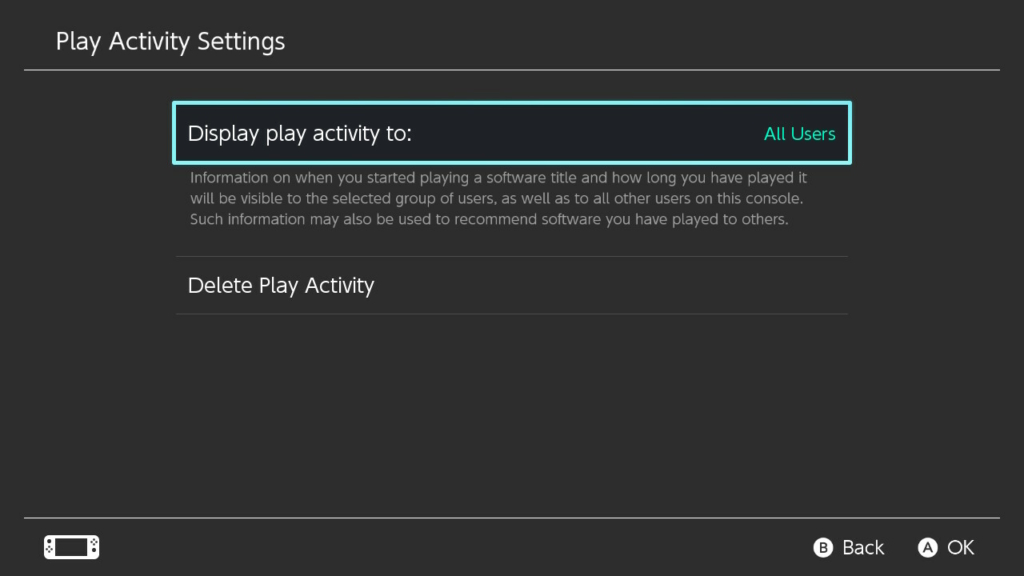
Limitations we’ve noticed
The data is retrieved from the Switch activity/play log. This does not seem to be a comprehensive list of all play activity, since you can clear it and Nintendo seems to cap the maximum amount of items shown. However, if a game isn’t showing up for some reason, just playing it should allow our trackers to see it. If it still doesn’t show, let us know, as perhaps we are missing data for the game.
Retro games (such as NES Classics) seem to be grouped into a single entry called “Nintendo Switch Online” and aren’t shown individually in the play log. Therefore, there does not seem to be a way to retrieve information on these.
Changing your Switch Friend Code will effectively pause any updates on your profile. You’ll have to enter in the new Friend Code from your account page – we can’t detect changes automatically.